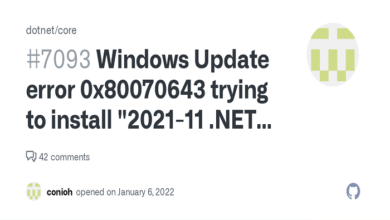Introduction
Roblox is a popular online platform that allows users to create and play games. However, players occasionally encounter various errors that disrupt their gaming experience. One such error is Error 403. In this blog post, we will delve into what Error 403 on Roblox is, its causes, solutions, and how to prevent it in the future.
What is Error 403 on Roblox?
Error 403 on Roblox is an HTTP status code indicating that the server understands the request but refuses to authorize it. This error typically occurs when users try to access a page or resource they don’t have permission to view. On Roblox, this might happen when trying to join a game, access certain settings, or use specific features.
Common Causes of Error 403 on Roblox
There are several reasons why you might encounter Error 403 on Roblox. Some common causes include:
-
Insufficient permissions
-
Network issues
-
Server-side problems
-
Account restrictions
-
Browser-related problems
Insufficient Permissions
One of the primary reasons for Error 403 on Roblox is insufficient permissions. If the game or resource you are trying to access has restricted permissions, you will receive this error. Ensure that you have the necessary permissions or that you are logged into an account with appropriate access rights.
Network Issues
Network issues can also lead to Error 403 on Roblox. Problems with your internet connection, such as a weak signal or interference, can prevent proper communication between your device and the Roblox servers. Checking your internet connection and resetting your router may resolve the issue.
Server-Side Problems
Sometimes, Error 403 on Roblox is due to server-side problems. The servers might be experiencing high traffic, maintenance, or technical difficulties. In such cases, waiting for the server issues to be resolved is often the only solution.
Account Restrictions
Roblox has strict community guidelines and terms of service. If your account has violated any of these rules, it might face restrictions leading to Error 403. Ensuring that your account adheres to Roblox’s guidelines can help prevent this error.
Browser-Related Problems
Browser-related problems, such as outdated browser versions, corrupted cache, or cookies, can also cause Error 403 on Roblox. Keeping your browser updated and clearing its cache and cookies regularly can help avoid this error.
Fixing Error 403 on Roblox
To fix Error 403 on Roblox, you can try the following solutions:
- Check your permissions
- Verify your internet connection
- Wait for server issues to resolve
- Ensure your account is in good standing
- Update and clear your browser
Preventing Error 403 on Roblox
Preventing Error 403 on Roblox involves proactive measures, such as:
- Regularly checking and updating your account permissions
- Maintaining a stable internet connection
- Keeping an eye on Roblox server status
- Adhering to community guidelines
- Updating your browser and clearing its cache periodically
Conclusion
Error 403 on Roblox can be a frustrating obstacle for gamers. Understanding its causes and implementing the recommended fixes can help you resolve this issue quickly. By taking preventive measures, you can minimize the chances of encountering Error 403 on Roblox in the future, ensuring a smoother and more enjoyable gaming experience.
FAQ
Q1: What does Error 403 mean on Roblox?
Error 403 on Roblox indicates that the server understands the request but refuses to authorize it, often due to insufficient permissions or account restrictions.
Q2: How can I fix Error 403 on Roblox?
To fix Error 403 on Roblox, check your permissions, verify your internet connection, wait for server issues to resolve, ensure your account is in good standing, and update and clear your browser.
Q3: Can network issues cause Error 403 on Roblox?
Yes, network issues such as a weak signal or interference can prevent proper communication between your device and Roblox servers, leading to Error 403.
Q4: Are server-side problems responsible for Error 403 on Roblox?
Yes, server-side problems like high traffic, maintenance, or technical difficulties can cause Error 403 on Roblox. Waiting for the server issues to be resolved is often the only solution.
Q5: How can I prevent Error 403 on Roblox?
To prevent Error 403 on Roblox, regularly check and update your account permissions, maintain a stable internet connection, monitor Roblox server status, adhere to community guidelines, and update your browser and clear its cache periodically.